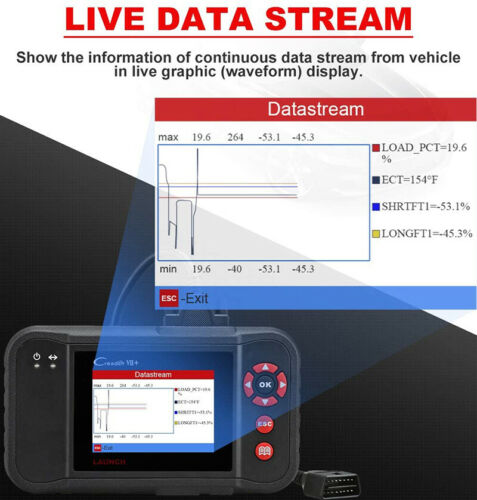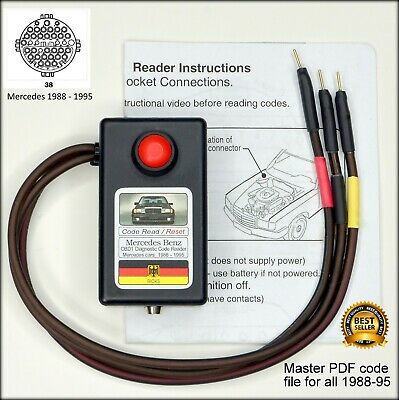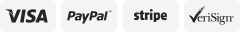-40%
LAUNCH X431 VII+ OBD2 Diagnostic Scanner Code Reader ABS SRS Engine AT Scan Tool
$ 71.8
- Description
- Size Guide
Description
Store categorySign Up Now !
You may also like
LAUNCH X431 VII+ OBD2 Diagnostic Scanner Code Reader ABS SRS Engine AT Scan Tool
Product Description
Gift: EL-50448 TPMS Relearn Activation Tool*1
LAUNCH Creader VII+ Diagnostic Scan Tool Auto Car Code Reader with Full OBD2 Functions and Engine
+
Transmission
+
ABS
+
SRS
System
Diagnoses
Features of LAUNCH Scan Tool Creader VII+
√
4 Systems Diagnoses:
LAUNCH scanner VII+ can read/erase codes, view live data stream and turn off the warning lights in the
Engine system, Transmission system, ABS and SRS.
√
Full OBDII Functions:
The obd2 scanner features all 10 OBDII test modes, such as I/M Readiness, Live Data Stream (in graphic format), O2 Sensor Test, On-board Monitor Test, etc.
√
User-friendly Design:
LAUNCH scan tool VII+ has an ergonomic handheld design with 3.5” TFT display, user-friendly button layout, and a wear-resistant housing, for simplicity and durability.
√
Fast and Intuitive Operations:
LAUNCH VII+ OBDII scanner has a fast and intuitive operation through an easy-to-use interface and responsive operating system.
√
Wide Compatibilities:
The vehicle code reader is compliant with all the OBDII protocols: J1859-41.6, J1850-10.4, ISO9141, KWP2000 (ISO14230), and CAN (Control Area Network ISO 11898).
√
Multilingual Built-in DTC Lookup:
LAUNCH VII+ is equipped with a built-in DTC library combined with multilingual menu, including English, Spanish, French, German, Italian, Russian, Japanese, and Portuguese.
√
Supports data recording and playing back.
√
Provides lifetime free online update service.
View Live Data Graphing of Engine/AT/Airbag/ABS System
4 Live Data Stream Analyse in 1 Graph:
This OBDII code reader has big size LCD color screen. it also shows live vehicle sensors data in text, multiple graph format shows 4 live Readiness and allows you to focus on any suspicious or symptom-specific data parameters
of Engine & AT & Airbag & ABS System
.
Engine/Transmission/ABS/SRS Diagnostics
√
For Engine System
The scan tool LAUNCH
C
reader
VII+
can read/erase codes and view live data in the engine system to help you easily determine the cause of the warning light, and troubleshoot the issues, checking the engine real-time operating status, and turning off warning light to make sure the engine works properly.
√
For Auto Transmission System
The OBD2 scanner reads and clears codes and views live data in transmission systems, and helps make adjustment to keep the transmission system’s output optimally adapted to the speed and load. Knowing the exact cause of a transmission’s woes means you can get it repaired as quickly as possible and at minimal expense to you.
√
For AB (Anti-lock Braking System)
With this code reader, you can access the ABS reading and clearing DTCs and viewing real-time data flow in the system. It also supports performing various bi-directional tests to check the operating conditions of Anti-lock Braking System, and turn off the warning light.
√
For SRS (Airbag)
Read and clear fault code in SRS (Airbag) and turn off warning light of airbag for making sure engine work properly and safely. This scan tool allows you to read codes, clear codes, and read live data in Supplementary Restraint System (airbag) to ensure it works fine.
10 OBDII Test Modes
The LAUNCH code reader Creader VII+ is an enhanced scan tool specially designed for most 1996 and newer OBDII-compliant vehicles. Compared to basic OBD2 scanner/code readers, it provides complete OBDII diagnostics, including:
√
Read and Clear DTCs:
Show the detailed description of the Diagnostic Trouble Code (DTC) and clear/reset the diagnostic information.
√
Turn-off Malfunction Indicator Light (MIL).
√
Read I/M Readiness Status:
Show whether the various emissions-related systems on the vehicle are operating properly and are ready for inspection and maintenance testing.
√
Read Live Data Stream:
Show the information of continuous data stream from vehicle in live graphic (waveform) display.
√
Read Freeze Frame Data:
Check the certain vehicle conditions which are recorded by the on-board computer at the time the emission-related fault occurs.
√
O2 Sensor Test:
Show the last results of O2 sensor test in graphic display for troubleshooting.
√
On-Board Monitor Test:
Read the results of on-board diagnostic monitoring tests for specific components/systems.
√
Read Vehicle Information:
Display the information such as VIN (Vehicle identification Number), CID (Calibration ID) and CVN (Calibration verification number), etc.
√
EVAP Test
for Fuel Tank System (Carbon canister test).
Compatible Car Models:
Asian:
for Suzuki, for Honda, for Mitsubishi, For Nissan, For Toyota, for Mazda, for Hyundai, for KIA, for Subaru, for Infiniti, for lexus, for Acura, for ISUZU.
America:
for Ford, for GM, for Chrysler.
Europe:
for Benz, for BMW, for VW, for Opel, for Volvo, for Fiat, for LandRover, for Seat, for Skoda, for Audi, for Porsche, for SAAB, for Jaguar, for Euro Ford, for Romeo.
How to Register and Update This Scan Tool?
There are two methods to update the device: Update via TF card (strongly recommended) or update via USB cable.
√
Step 1:
Go to LAUNCH official website (refer to the "User Guide" in the "Technical Specification "section of product webpage) and click Updating Tool Download icon.
√
Step 2:
Download and install the Creader VII+ updating tool and launch the program when installed.
√
Step 3:
Enter the Product Serial Number (located at the back of the tool), and hit [Upgrade] and enter the register page, type your email address and "Register Code" (check the "Register Code" on the "Help--Tool Information" menu), then hit [Submit].
Note: the “User password” is equal to the “Register Code.”
√
Step 4:
Install the TF card from the tool into the supplied USB TF card adapter and insert into the USB port of the computer.
√
Step 5:
Reopen the Creader VII+ Updating tool, select the updates you would like to preform or click “Select All” and click Download to start downloading.
√
Step 6:
Once all steps are complete, reinsert the TF card into the tool and power the tool via USB in computer or via OBD2 port in vehicle. The tool will prompt you to upgrade, select OK button on tool to proceed.
Specifications:
Screen: 2.4 TFT 320*240 dpi
Voltage Range: 9-18V
Operating Temperature: 0℃~ 50℃(32℉-122℉)
Dimension: 120mm*75mm*20 mm (4.7" *3.0" *0.8")
Weight: <200g (0.44lb)
Payment
Delivery details
Terms of sales
About us
Contact us
Payment
We accept PayPal payment.
Please contact us if you need to use another method to pay.
Payment should be made within
3 days
after bidding ends.
Otherwise an Unpaid Item case will be opened to you.
We are not responsible for buyers’ local taxes
.
Please include your special requests in eBay note if there is any.
Delivery details
Order will be shipped within
1 business
day after payment confirmed via
UPS or FedEx Ground
from our
warehouse
in
United
State
.
Delivery time varies from 2 to 6 business days.
We will ship according to your
EBAY address
.
Please make sure it’s correct and include
phone number
for delivery.
If you do not receive your order in the estimated time, please contact us.
Terms of sales
12 months free repair for the devices.
3 months for the accessories.
Items should be returned on buyers’ cost for repair or replacement.
Please contact us firstly when you need warranty service.
In case an item arrives faulty, please contact us in
30 days
and keep it
unused
.
We will instruct you on how to return and get refund or replacement.
If after 30 days, or the item has been used, we have the right to decline your claim.
About us
Who We Are?
We are specialized dealer of On-Board Diagnostic tools and automotive electronics for more than 5 years.
We are authorized first class distributor of Launch and Autel brands.
What Do We Have?
We have office and warehouse in Australia and US to ensure fast shipment and after-sale service.
We have more than 50 employees devoting to customer satisfaction.
Contact us
Our customer-oriented service strives for positive feedbacks
with all 5 star selling ratings.
Please feel free to contact us via eBay message once you have any question.
We will reply in 24 business hours.
Business time: GMT8 (9:00-18:00) from Monday to Friday.
Feedback